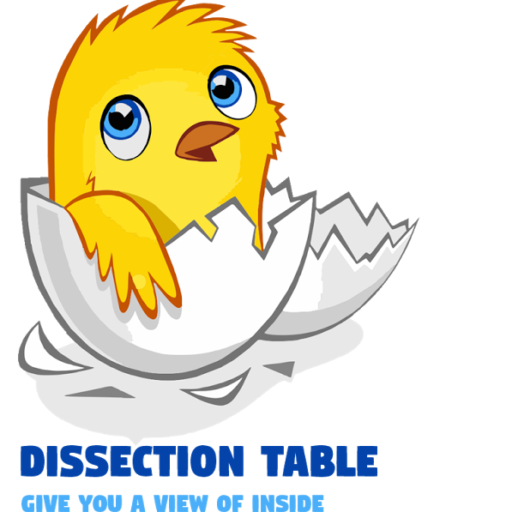Create a space where you can watch movies, and series, and play your favorite games with an incredible visual experience offered by these 4K HDR TVs for games and entertainment!
Thanks to the arrival of powerful consoles such as the Xbox One X and the PlayStation 4 Pro along with powerful PC graphics hardware, there are more ways than ever to enjoy 4K games with HDR. This makes it a good time to take a look at the latest models of 4K HDR tv models, which offer better performance and new features at a price similar to that of their predecessors.
When looking at a 4K HDR TV for games, one of the most important metrics is the input latency, which measures the time it takes for the keystrokes to translate into actions within the game.
The best 4K HDR televisions offer an input latency of around 20 ms, the average models of around 30 ms, and the slowest screens react in 40 ms or more; A difference of around 15 ms between two screens is usually noticed.
However, you will only get these speeds if you connect to game modes, which have different names depending on the manufacturer of your TV.
In addition to the input latency, we will also analyze how these 4K HDR TVs handle movement, their maximum brightness numbers, the HDR formats they support, and the robustness of their integrated smart TV interface.
Of course, the price is also a primary consideration. At this time, the most expensive OLED equipment costs around US $ 2,100 in the US market for a 55-inch screen, while full-size LCD models can cost less than half that amount.
Why trust us?
Our editorial team spends thousands of hours researching, analyzing, and comparing products to find the best value for money.
We do not publish any sponsored articles. We sometimes receive a commission from Amazon when you buy a product via our links. It allows us to finance our work while remaining completely impartial. Read more
Create your entertainment center with these incredible 4K HDR TVs for games
In addition to making our television recommendations, we will also give our opinion on whether this is a good time to purchase a 4K TV for games and what new features you can expect from the televisions that are offered in the future.
In addition, we will give you a summary of the four main types of panels used in 4K HDR TVs – OLED, QLED, VA, IPS – so that you have a basic idea of what their most common strengths and weaknesses are.
Therefore, these are our main recommendations for 4K HDR televisions for games, including budget, mid-range, and high-end options.
The best 4K HDR TV for games: LG C8 (OLED)
The LG C8 is our best recommendation, thanks to its magnificent OLED screen that offers excellent motion processing, very low input latency (~ 21ms in its game modes), and higher brightness than its predecessor of 2017.
While the 4K HDR content is where the C8 shines, the TV also handles low-resolution content with aplomb thanks to its excellent scaling and full compatibility with OSSC and Framemeister for retro games.
LG TV’s webOS software is also possibly the best on the market, thanks to an intuitive and responsive interface that includes easy Wiimote-style selection and fast multi-tasking.
+ PROS
- Relatively affordable for a large OLED screen
- The new black frame insert allows for better movement processing
- Very low input latency when using game modes
- Excellent scaling for low-resolution sources
– CONS
- No option for 720p or 1080p extension without filter
- It is not compatible with a variable update frequency (eg FreeSync)
- Minor stutter when playing 24 fps content
Discover more and the price here
The 4K HDR TV for games with better sound: Sony AF8 OLED
The Sony AF8 OLED is a strong competitor to the LG C8, boasting another beautiful screen and slightly better handling of the movement for the low fps content.
However, the Sony TV suffers from an entry delay noticeably worse than the LG C8 when you play with non-HDR games at 60 Hz (~ 47ms vs ~ 21ms at 1080p and ~ 31ms vs ~ 21ms at 4K), which makes it less suitable for fast-paced titles. However, with the HDR activated, this difference disappears.
It is also a bit more subdued than the C8 and may be more expensive in some markets. Another point of differentiation is the Android TV operating system, which offers an unprecedented selection of applications, but which can sometimes be quite slow.
+ PROS
- Excellent detail and color refinement
- Lovely design
- Acoustic Surface
– CONS
- Android TV is still messy
- Poor remote
- Not the brightest by 2018 standards
Discover more and the price here
The best 4K non-HDR TV for games: Samsung Q9F (QLED)
Although OLED TVs are impressive, expensive and may be prone to burn in extreme cases. Neither can they match the brightness of high-end LCD displays. If you have decided not to adopt OLED technology for any reason, Samsung QLED TVs are an excellent alternative.
The Samsung Q9FN flagship TV that we are recommending here has truly excellent brightness, with more than 1,700 nits in HDR content, while the great local attenuation allows contrast ratios of almost 20,000: 1.
The entry delay is also a strong point for this model which responds in an impressive 22ms while the game mode is activated. Support for FreeSync is also included, which is very useful when playing on the Xbox One or on PCs with an AMD graphics card.
Of course, this TV also has some minor flaws, including mediocre viewing angles (as is typical of non-OLED TVs) and a somewhat slower Tizen smart TV interface. Still, given its strengths, the Q9FN model is an excellent option if you do not want an OLED, it is also somewhat cheaper.
+ PROS
- Excellent brightness in SDR and HDR modes.
- Excellent entry delay, especially for HDR (21ms vs 22ms).
- Good movement management thanks to the insertion of a black frame.
- Compatibility with variable update speed (FreeSync) on Xbox One and PC.
- No risk of burns
– CONS
- Black levels and viewing angles do not compare to those of an OLED TV.
- The Tizen operating system is intuitive but may show slowdowns.
Discover more and the price here
The best mid-range 4K HDR TV for games: Sony Bravia X900F (VA)
The XF900 is Sony’s third-level TV, which offers excellent features and performance at an average price. As we have seen with other Sony televisions, the handling of the movement is a strong point with fast pixel response times and the of black frames.
The contrast is also excellent, with a good implementation of local attenuation that increases the contrast to around 5700: 1.
4K games also work well, thanks to the low input delay, around 24 ms for both SDR and HDR content. However, 1080p games offer noticeably higher response times, around 41ms, although still not high enough to be a significant drawback when playing them.
The television suffers from relatively low viewing angles, with obvious color changes if you are sitting outside the ideal viewing area.
Finally, the Android TV operating system works fine for the most part, but its start screen is slow to load and animations can occasionally stutter.
+ PROS
- Low entry delay for 4K games, both SDR and HDR (~ 24ms)
- Excellent movement management.
- Good contrast ratio (5000: 1) with local attenuation.
- Mid-range price
– CONS
- Relatively high input delay for 1080p games (~ 41ms)
- The Android TV interface is slow to load and occasionally choppy.
- Image quality degraded when leaving the ideal viewing angle.
Discover more and the price here
Samsung NU8000 (VA)
The Samsung NU8000 is an excellent choice for 4K games with HDR for those on a tight budget. The TV has some of the best entry delays we’ve seen for a 4K HDR TV and includes deep blacks for excellent contrast, even if it’s not as good as an OLED TV.
The lower price of this TV is evident in its disappointing viewing angles, which cause color changes if it is sitting even slightly off-center, and its implementation of local attenuation is also deficient. Movement management is solid, although with the option of inserting black frames.
The Tizen software that Samsung included in this TV is also not ideal, with occasional announcements on the home screen and annoying slowdowns on some occasions. Finally, the cheapest 49-inch model is not compatible with FreeSync, so we recommend the 55-inch model or higher if you are going to use this TV with a PC or an Xbox One console.
+ PROS
- Excellent entry delay to 1080p or 4K with SDR and HDR content (~ 18ms)
- Good contrast ratio for a VA panel (5500: 1)
- Good movement management thanks to the insertion of a black frame.
- Compatibility with variable update frequency (FreeSync) in 55-inch and larger models.
– CONS
- Poor local attenuation.
- Disappointing angles of vision.
- Tizen OS is intuitive but may show slowdowns and sometimes includes ads.
Discover more and the price here
LG UK6300 (IPS)
For anyone who wants a small UHD TV that offers an excellent price/performance ratio, the LG UK6300 is a good choice. The IPS panel offers a low input delay, at 12 ms in game mode, even with 4K HDR content.
Viewing angles are also a source of pride in this case, with better results than more expensive VA TVs.
The disadvantage of this type of panel is that the contrast is lower, with relatively low brightness values and blacks that appear rather gray, which limits the effect of the HDR content.
The IPS panel also uses four subpixels, RGBW versus standard RGB, which reduces the clarity of fine details like text, which makes the UK6300 a bad choice if you want it exclusively as a PC monitor.
Still, if you’re going to use this TV primarily for consoles or PC games, this could be a great option despite its limited HDR capabilities (it’s worth mentioning that PC monitors can also work well in this role, so check out our selections for the best gaming monitor).
+ PROS
- Upper entry delay (~ 12ms) in game mode
- Better viewing angles than VA TVs
- WebOS smart TV interface is clean and with good responsiveness
– CONS
- Poor contrast results in dark scenes that are too bright and do not do justice to HDR.
- The problems of uniformity of the gray color produce a cloudy image in some scenes.
- Relatively poor color accuracy
Discover more and the price here
Is it a good time to buy it?
As mentioned in the introduction, it is a great time to upgrade to a new television, as important HDR standards have emerged and the best OLED TVs in its class have become more affordable than ever.
However, the technology will continue to evolve, and eventually, you will have to replace a television purchased in 2018 with a later model. In general, update cycles are driven by new features, and a likely candidate for the next update is the integration of HDMI 2.1 technology.
This new standard includes support for 8K at 60Hz and 4K at 120Hz, which could be brilliant for games: the first for slower-paced games such as strategy games or RPGs, and the second for faster-paced shooters, real battle titles, or fighting games. Other features, such as a better HDR and variable update rates are also in the folder.
The HDMI 2.1 specification has been finalized, but the first televisions are not expected to arrive until 2019 – the first 8K televisions coming out are now limited to 30Hz, which is good for movies, but not much more.
And most importantly, consoles or game PCs capable of running games at 4K / 120 or 8K / 60 are also years behind schedule. Meanwhile, he expects to see high-quality features such as backlight attenuation and high contrast to reach more affordable models, but there are relatively few important changes in other aspects.
Types of visualization
With the death of plasma screens, there are two main types of screens that are used in modern screens: LCD and OLED, with LCD representing the low and medium range of the market and OLED the high range. LCD screens can also be divided into IPS, VA, and QLED screens. Here is what you need to know about each one, in order from the cheapest to the most expensive.
IPS
These panels provide good viewing angles and better color accuracy compared to televisions or monitors using VA panels. However, some IPS panels, especially the older ones, may suffer from slower response times, which makes them worse for fast-paced games. Another potential problem is the so-called ‘IPS glow’, where the backlight of the monitor is visible in dark scenes.
VA
A type of panel that tends to occupy a midpoint between IPS and cheap TN screens in many aspects. These panels generally offer the best contrast, backed by good response times and color reproduction. However, the viewing angles and the range of colors may be limited compared to IPS and OLED.
QLED
This type of confusing name panel from Samsung is essentially a VA panel that has been enhanced with quantum dots, allowing monitors to produce slightly wider viewing angles than standard VA panels, in addition to higher brightness levels and a wider range of colors. However, as is typical for a VA screen, movement management may be inferior.
OLED
This high-quality display technology uses organic light-emitting diodes that produce what could be said today to be the best image quality. Contrast is an important factor since individual pixels can be completely turned off to create true black, instead of the very dark gray that other types of monitors can produce.
The viewing angles are also impressive, ensuring that the image from a 45-degree angle looks as good as the screen seen from the front. The HDR is also well developed, thanks to the ability to see extremely bright and dark areas side by side.
However, OLED technology can be expensive, its brightness cannot compete with traditional LCDs, and movement management may be deficient in some models.
Image retention or burning is also a concern, although it is unlikely to occur through normal use, even when playing.