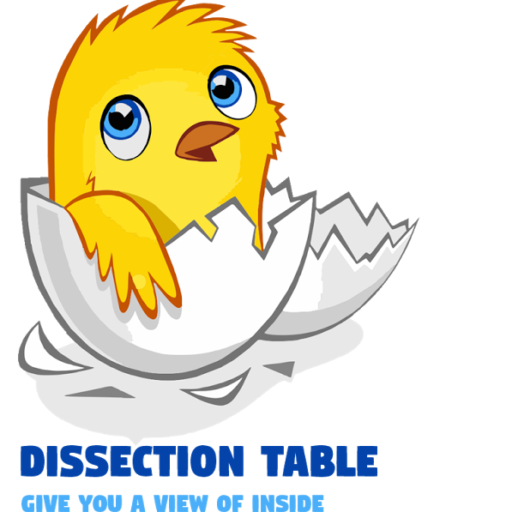Let’s read our guide on how to turn your smartphone into a bike computer and use it as a GPS navigator.
A cycling GPS or cycle computer is a very useful element for cyclists, both to know the routes or the segments that they want to do and to improve performance on the bike. Today we explain how to configure your mobile for it, but if you still want to see the best bicycle GPS, read our reviews of the best bike GPS tracker.
The mobile as an alternative to cycling computers
The mobile is today a very powerful computer that we can take with us, with endless functions that make our lives easier. One of the functions that can be solved is to use the mobile as a bicycle GPS.
Many cyclists have been using these bike computers on their bike rides for a long time. They started out as basic odometers to measure speed and distance. Nowadays, cycling computers can measure countless parameters and undoubtedly help cyclists improve their performance. But, are they absolutely necessary? Are there alternatives?
The answer to the first question is that it depends on the parameters that we want to measure.
What parameters are most interesting during your bike rides?
When a cyclist considers which GPS to buy, he may think that he wants to know many parameters. However, the parameters that a cyclist pays the most attention to are: speed, distance, segments, routes, elevation grade, pulse, cadence and power.
If we find some applications that allow us to monitor these parameters directly, we will have solved all complications. However, it is likely that there is no single solution that includes all the data in real-time as a cycle computer would, but surely you can do very well without one.
Having shown the most common parameters used by cyclists in their training, we have the answer to the second question we raised. The mobile, well configured with the right applications, can be a great alternative for many cyclists.
What applications are essential to turn your mobile into a cycle computer?
Strava
Strava is one of the most powerful exercise and route tracking applications on the market and the one that has undoubtedly managed to bring together a greater number of athletes. It is a very useful tool to see routes, training of your contacts, your time in the segments, schedule training plans and much more.
Wikiloc
Wikiloc is an absolutely essential application to plan your routes. It has a very deep-rooted user community and thanks to the latest improvements it has made in its paid version (only €10/year) it allows you to select a route that passes through different points, with a predetermined distance and elevation. This application will also allow us to follow the route that we have selected from our mobile.
Wahoo Fitness
Wahoo Fitness is an application from the Wahoo bike computer brand, very well prepared to manage your route data regardless of whether you have a bike computer. In addition, it allows an easy connection with sensors that you need to be able to see parameters such as cadence and power in real time.
Taking these applications into account, let’s see how we can configure the parameters that we mentioned earlier:
- Speed – can be seen in real-time on both Strava and Wikiloc
- Distance: we can follow it in real-time from Strava or Wikiloc
- Segments – With Strava Premium we can follow segments live and compare ourselves to our best time in that segment.
- Elevation Grade – Could be seen in real-time on Strava when following a segment. Otherwise, in the rest of the applications, we could see it at the end of the activity.
- Pulse: Strava can show your pulse if you wear a connected watch like an apple watch, you should measure it you need to connect a heart rate monitor]
- Cadence: Strava can show it, you need to connect a cadence meter.
- Power: Strava can show it, you need to connect a power meter.
What devices or sensors do I have to connect to measure the most important parameters?
- You will need support where you can safely place your mobile on the handlebars or on the stem, with good visibility.
- To measure the pulse we will need a heart rate monitor belt or band that is compatible with our mobile. For this, they are usually connected with Bluetooth and Ant +
- To measure the power, you will need a power meter or potentiometer which is usually attached to pedals. One can go on each pedal to better understand the power produced by each foot.
- To measure the cadence, we will need a cadence meter, which is usually added to one of the cranks, usually the opposite of where the chain is (left foot).
Advantages of using your mobile as a cycle computer
- You do not need to buy a specific device, with your mobile and the right applications you can have a very powerful bike GPS. However, you also have GPS for $150.
- Greater connectivity and compatibility with other elements
- More intuitive and “user-friendly” interface than a GPS, although some like Wahoo are managed directly from the mobile.
Disadvantages of using your mobile as a cycle computer
- You need to have a subscription to the apps we have mentioned. However, even if you have a bike computer, you will have to subscribe to them (at least to Strava)
- The battery is one of the aspects where the mobile loses out. Bike GPS has superior battery life. If you are going to make outings of more than 3-4 hours, you will appreciate having a GPS, since the battery of your mobile phone can run out if you often consult the tracking applications.
- Most mobile phones do not have an altimeter or barometer, so it is very difficult to obtain accurate real-time elevation information.
- In terms of weight, the bicycle GPS is much lighter than a mobile. However, it is almost certain that you will carry your mobile anyway, so it does not make much difference.
- The battery of the Garmin Edge 800 lasts approximately 20 hours. The battery of the smartphone lasts much less unless you have a battery case or a solar charger.
Solutions to recharge the smartphone battery
By using a smartphone as a paper card, the battery can hold a day depending on the number of times it is turned on and off. If you have access to a power outlet during the day, you will be able to charge the smartphones in one hour.
There are several ways to charge the smartphone’s battery from anywhere without electricity:
The smartphone bike stand
We often talk about the Quad Lock bike mount on this site. It is well-designed, super thin, resistant, and simple.
It is one of the best bike racks for smartphones. The Quad Lock bike mount is on our list of the best bike holders for smartphones. The supports in our list are made of metal alloy or composite materials. They can withstand intensive use. These are the media with the best quality/price ratio.
Otherwise, there are many poor-quality bike racks on the market that do not really protect the smartphone.
Final verdict
For simplicity, reliability, and durability it is always better to go with a specific autonomous GPS, but if you have time to “entangle” with some applications, it is not a bad idea to give them an opportunity and make an attempt at home to make a decision before leaving. If you like to navigate with a combination of paper maps, notes, and GPS, the smartphone option could be the perfect tool for your next bicycle trip.